Flic cannot control Sonos connect amp
-
I setup my new hub and flic twist. I have a Sonos system with connect amps and a Sonos one. Flic can detect all elements ok, but it cannot control the amps, just the Sonos one. All the amps have the same name in flic. see screenshot. I've selected each one in turn and it does not work. Only works with the Sonos one. The Sonos one is 'master bedroom'
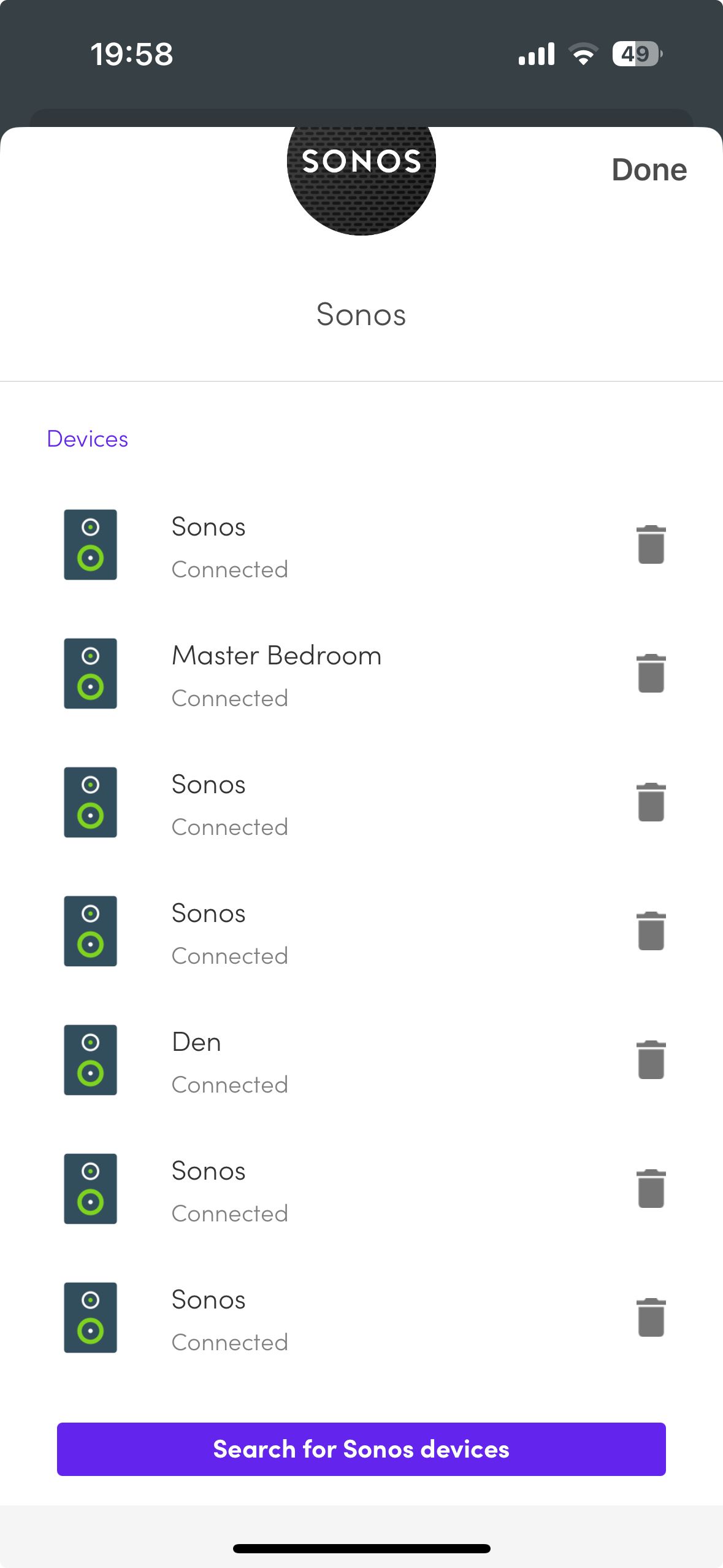
-
Referenced by
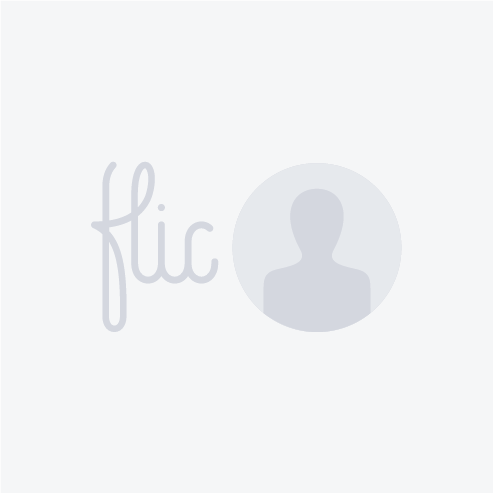 Emil
Emil
-
@hugo-pc hi, I got a few twists and setup was quick and easy for controlling Sonos. But then when I upgraded the Sonos firmware, the twist and all of the flic buttons stopped working. All of these flics are connected to Hub LRs.
The issue is now fixed, flic pushed a new firmware to the Hub LR. It is now on version 4.2.13.
Thank you Flic

-
@Emil It works. Thanks for fixing it!
Both the flic and the twist are working.I've updated to the new firmware via the app not the pin buttons
-
@hugo-pc I have pushed out a new firmware to Hub LR that potentially fixes this issue. Could you please try it and let me know if you came any further? The version is 4.2.12. You can update by holding the pin hole button for 2-5 seconds (not less, not more), then release.
-
@Emil OK, how do I fix it?
-
First 2 error 400
3rd one works
{"device":{"id":"RINCON_000E585176EC01400","serialNumber":"00-0E-58-51-76-EC:D","model":"S5","modelDisplayName":"Play:5","capabilities":["PLAYBACK","CLOUD","LINE_IN"],"apiVersion":"1.18.9","minApiVersion":"1.1.0","name":"Bedroom","softwareVersion":"57.18-44230","hwVersion":"1.16.4.1-2.0","swGen":1},"householdId":"Sonos_RaXCVOUaS0Xs7aSfORxfkwOUJP.UYrgpQFspG4X8v9fC2bN","playerId":"RINCON_000E585176EC01400","groupId":"RINCON_000E585176EC01400:3715234999","websocketUrl":"wss://192.168.2.158:1443/websocket/api","restUrl":"https://192.168.2.158:1443/api"}
-
@hugo-pc that's it? No "hhid"? Can you reach that info url from your phone's web browser at http://sonos000E585176EC.local:1400/api/v1/players/RINCON_000E585176EC01400/info ?
If not, can you reach https://sonos000E585176EC.local:1443/api/v1/players/RINCON_000E585176EC01400/info (after accepting the https certificate)?In any case, can you reach http://192.168.2.158:1400/info ?
-
@Emil
sonos000E585176EC.local:1443
192.168.2.158:1443info = /api/v1/players/RINCON_000E585176EC01400/info
protovers = 1.18.9
vers = 1
———————————
Sonos-000E58DFC0DC._sonos._tcp.local.sonos000E58DFC0DC.local:1443
192.168.2.31:1443info = /api/v1/players/RINCON_000E58DFC0DC01400/info
protovers = 1.18.9
vers = 1 -
@hugo-pc in the Service Browser app it is possible to get more info about each Sonos like this. Can you tell me the parameters you have on your Sonos?
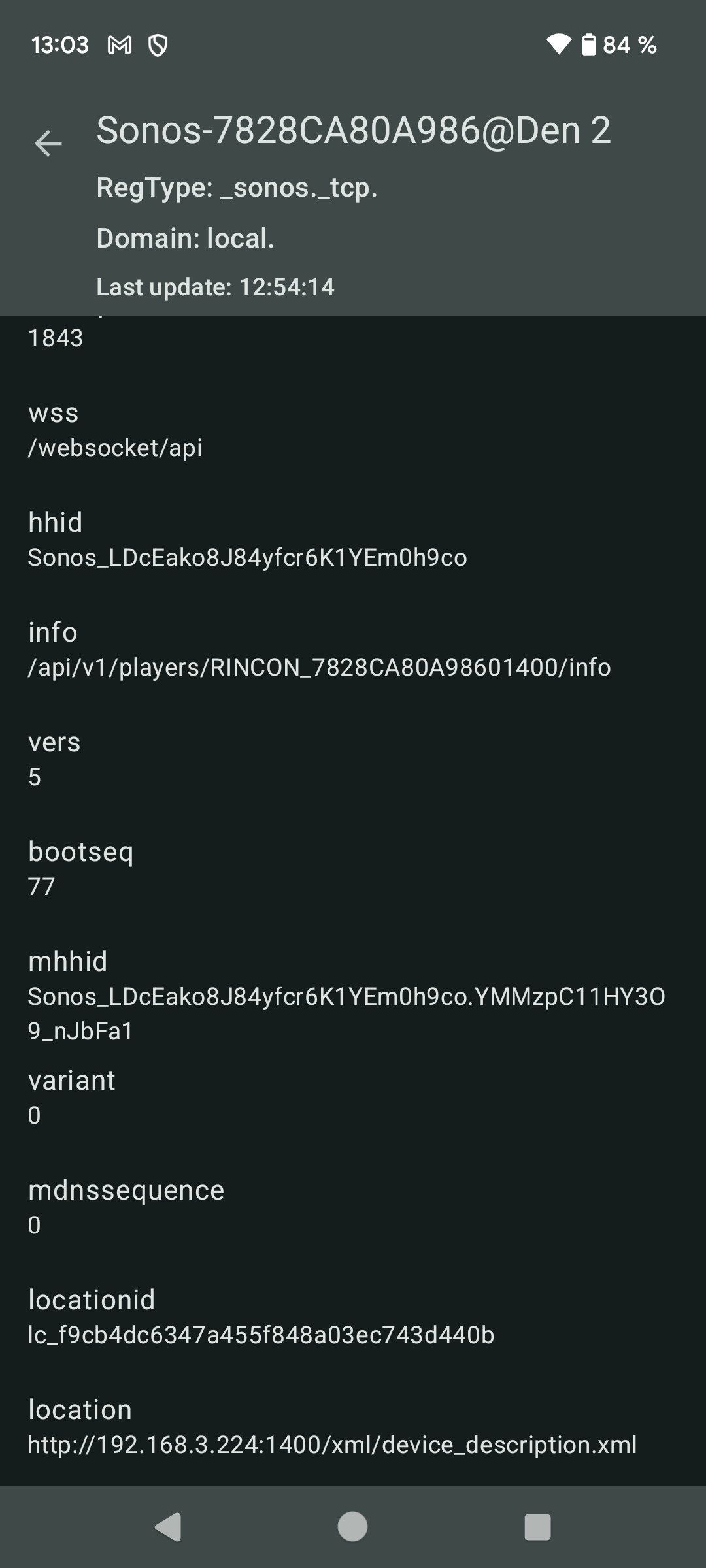
-
@Emil The second one says "Safari coudn't open the page because the server stopped responding"
-
@hugo-pc to both urls?
-
@Emil after a long wait - Error 400 Bad request
-
@hugo-pc can you try on your phone (iOS device) instead?
-
@Emil said in Flic cannot control Sonos connect amp:
Doesn't work. Same error message for both links
This site can’t be reachedCheck if there is a typo in sonos-000e585176ec.local.
If spelling is correct, try running Windows Network Diagnostics.
DNS_PROBE_FINISHED_NXDOMAIN -
@hugo-pc Can you please post the output of the following two urls, if you open them up in a browser (if it works at all):
http://sonos000E585176EC.local:1400/info
http://Sonos-000E585176EC.local:1400/info -
@Emil I don't have an Android phone. I got the data from a similar IOS app.
Sonos-000E585176EC._sonos._tcp.local.
sonos000E585176EC.local:1443Sonos-000E58DFC0DC._sonos._tcp.local.
sonos000E58DFC0DC.local:1443 -
@hugo-pc thanks!
Can you use the app Service Browser https://play.google.com/store/apps/details?id=com.druk.servicebrowser to see how Sonos is displayed there (or if at all). Make sure you are on the same LAN as the Sonos while opening the app.
It should look like this:
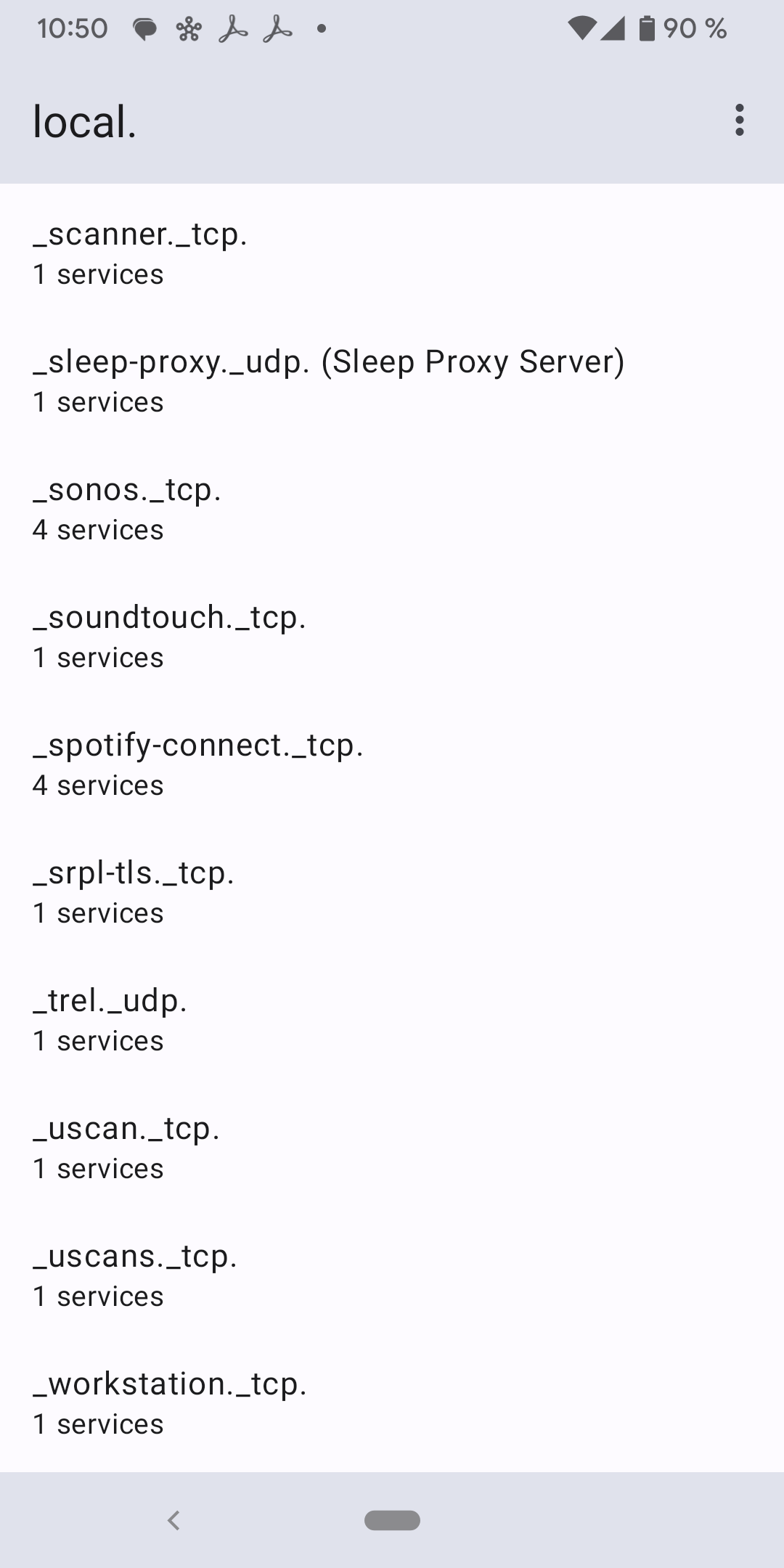
And then if you press _sonos._tcp you should see something like this:
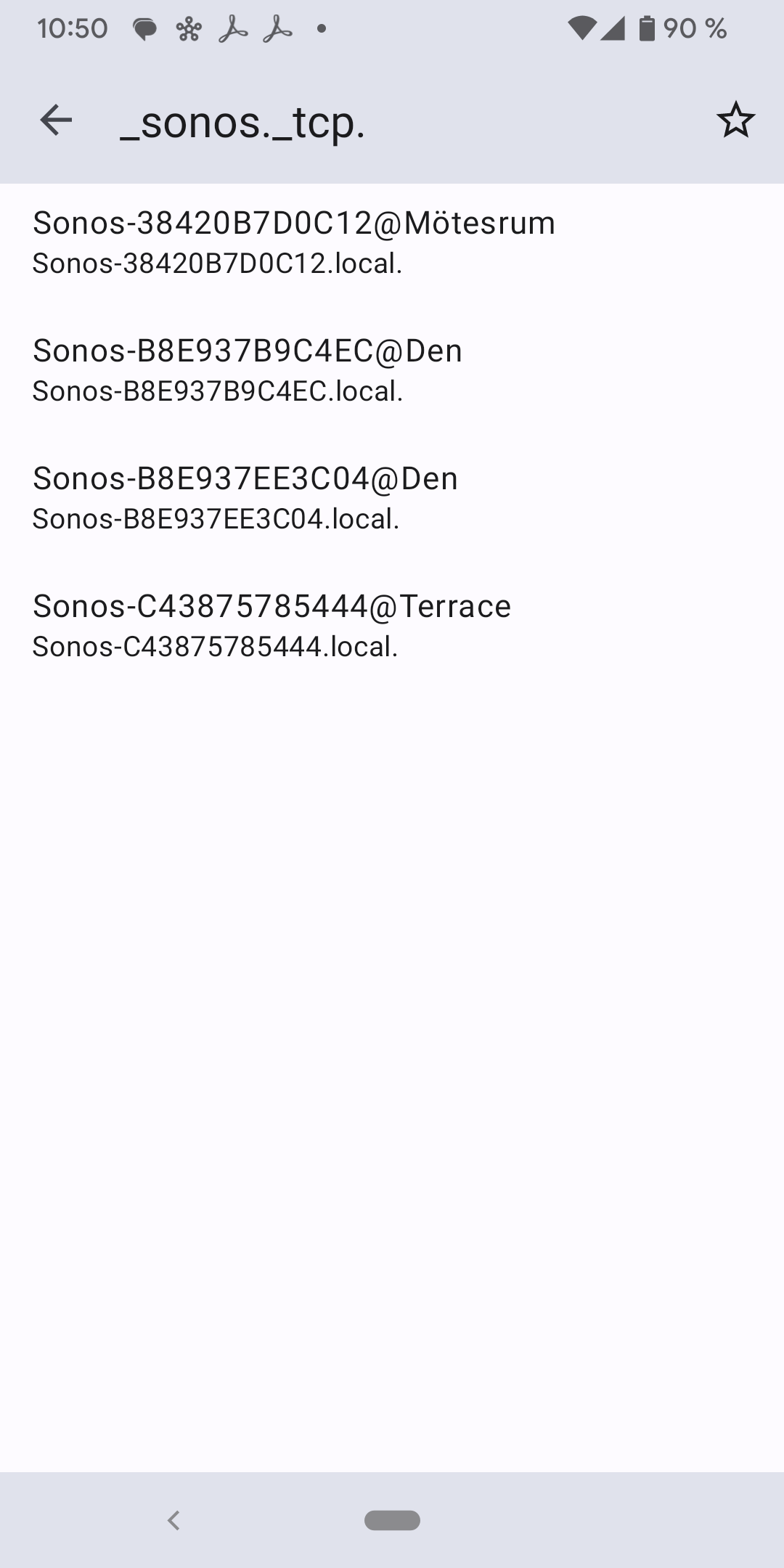
Please let me know how it looks for you and also post your corresponding screenshots.
-
@Emil S1 Required devices
-
@hugo-pc Sonos S1 is the name of an app, not a device type. Sonos has three device types (not two) regarding what features they support. Some devices support only the S1 app ("S1 required"), some devices support both the S1 and the S2 app ("Works with all Sonos apps") and some devices works only with the S2 app ("S2 required"). Under which section is your speaker listed at https://support.sonos.com/en-gb/article/sonos-s2-compatibility?
-
@Emil S1 devices as stated in my post. Are S1 devices no longer supported?