Sonos not working with hub, buttons or Twist
-
My Flic buttons and Twist have stopped working with Sonos. I've tried removing the Sonos players from the app and rediscovering them, but every player appears as 'Sonos', not the correct room name. My buttons and Twist are unable to control any of these devices.
I'm running:
Sonos v15.11
Flic Hub v4.2.14
Eero Pro 6E mesh systemI've tried the Flic app on both Android and iOS, and have rebooted the network and Sonos system.
Any idea how to fix the issue? My setup was working in December.
-
Referenced by
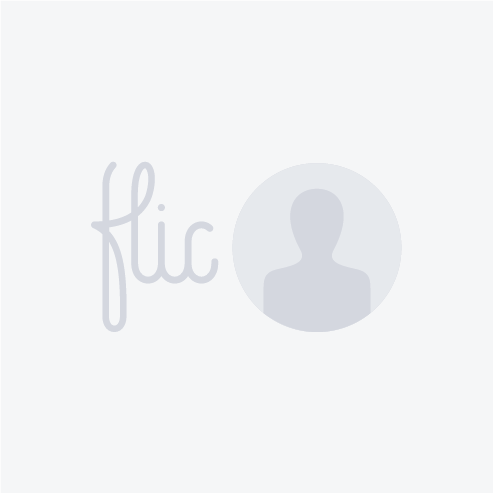 Emil
Emil
-
@Emil thanks Emil. Mine is working too after the Sonos v16 update.
-
@Emil Thanks for the help - it just started working again today

-
@david-5 If you could provide as much info as possible, it would be appreciated. Such as exact errors, name of Sonos models, network topology, router/access point types, if it's Ethernet-connected/WiFi, multiple subnets etc.
For some background information, we use mDNS (DNS-SD) to discover the Sonos devices and then WebSockets to communicate with the Sonos. Generally, the Flic Hub must be on the same network and same subnet as the Sonos in order to communicate.
A good start for verifying the setup is to use https://play.google.com/store/apps/details?id=com.druk.servicebrowser on Android to perform an mDNS search and then look for _sonos._tcp. You should then find an instance with the name pattern "Sonos-[MAC-address]@[Name]" such as "Sonos-B8E937BC4EC@MySonos", having the hostname "Sonos-B8E937BC4EC.local." and some IPv4-address such as 192.168.3.69. With this information, you should in your browser be able to visit http://[IP-address]:1400/info such as http://192.168.3.69:1400/info and see a JSON structure with some basic device information.
-
Is there any update on this? I was partway through writing my review on the Flic Twist for Trusted Reviews, and I can't finish it off while a fairly major part of it isn't working properly.
-
I started having this problem this week too. Has anyone found a solution?
-
@Emil No, I’m using an Aruba AP25 InstantOn access point.
-
@dholzhauser do you also have the same eero system?
-
@david-5 I have the same problem, same Sonos and Flic hub versions. I hope there is a solution, we got very used to using the Twist!