TlsFailure - Latenode Webhook
-
Hey team,
I use an automation platform called Latenode. It's basically like Zapier but heaps cheaper...
I'm playing around with the hub SDK atm. I keep getting a TlsFailure error when sending the request to the Latenode webhook URL though. The SSL cert seems to be all legit on the Latenode end.
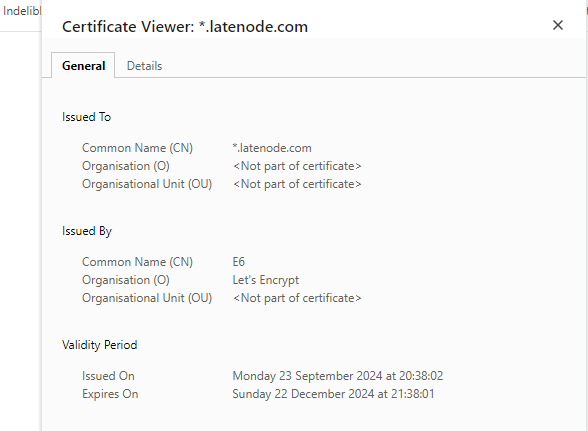
This is the webhook URL:
https://webhook.latenode.com/9786/dev/276ef231-6ae4-40f0-8643-e65aed2b29bb(I'll change it when I make the integration live so if that link is dead in a month or so and someone looks at it, it probs wont work).
Any ideas? I've tried adding rejectUnauthorized: false into the request, but that hasn't worked.
And this is my code:
var buttonManager = require("buttons"); var http = require("http"); var url = "https://webhook.latenode.com/9786/dev/276ef231-6ae4-40f0-8643-e65aed2b29bb"; function makeRequest(url, button, clickType) { var fullUrl = url + `?button_name=${encodeURIComponent(button.name)}&click_type=${encodeURIComponent(clickType)}&battery_status=${encodeURIComponent(button.batteryStatus)}`; http.makeRequest({ url: fullUrl, method: "GET", headers: {"Content-Type": "application/json"} }, function(err, res) { if (err) { console.log("Request error: " + err); } else if (res) { console.log("Request status: " + res.statusCode); if (res.statusCode === 308 && res.headers["Location"]) { // Follow the redirect console.log("Following redirect to: " + res.headers["Location"]); makeRequest(res.headers["Location"], button, clickType); } } else { console.log("Response is undefined"); } }); } buttonManager.on("buttonSingleOrDoubleClickOrHold", function(obj) { var button = buttonManager.getButton(obj.bdaddr); var clickType = obj.isSingleClick ? "click" : obj.isDoubleClick ? "double_click" : "hold"; makeRequest(url, button, clickType); }); console.log("Started"); -
@dhtbrowne I just tried. Seems to work fine now.
-
@Emil Amazing thank you. I have reached out to them and they say they have fixed it now
https://community.latenode.com/t/flic-webhook-integration/322Will do some tests in the morning when I have the hub in front of me.
Thanks for your help
-
@dhtbrowne The server sends an invalid certificate chain according to https://datatracker.ietf.org/doc/html/rfc5246 7.4.2 Certificate certificate_list:
This is a sequence (chain) of certificates. The sender's certificate MUST come first in the list. Each following certificate MUST directly certify the one preceding it.
This is a trace when connecting to that server:
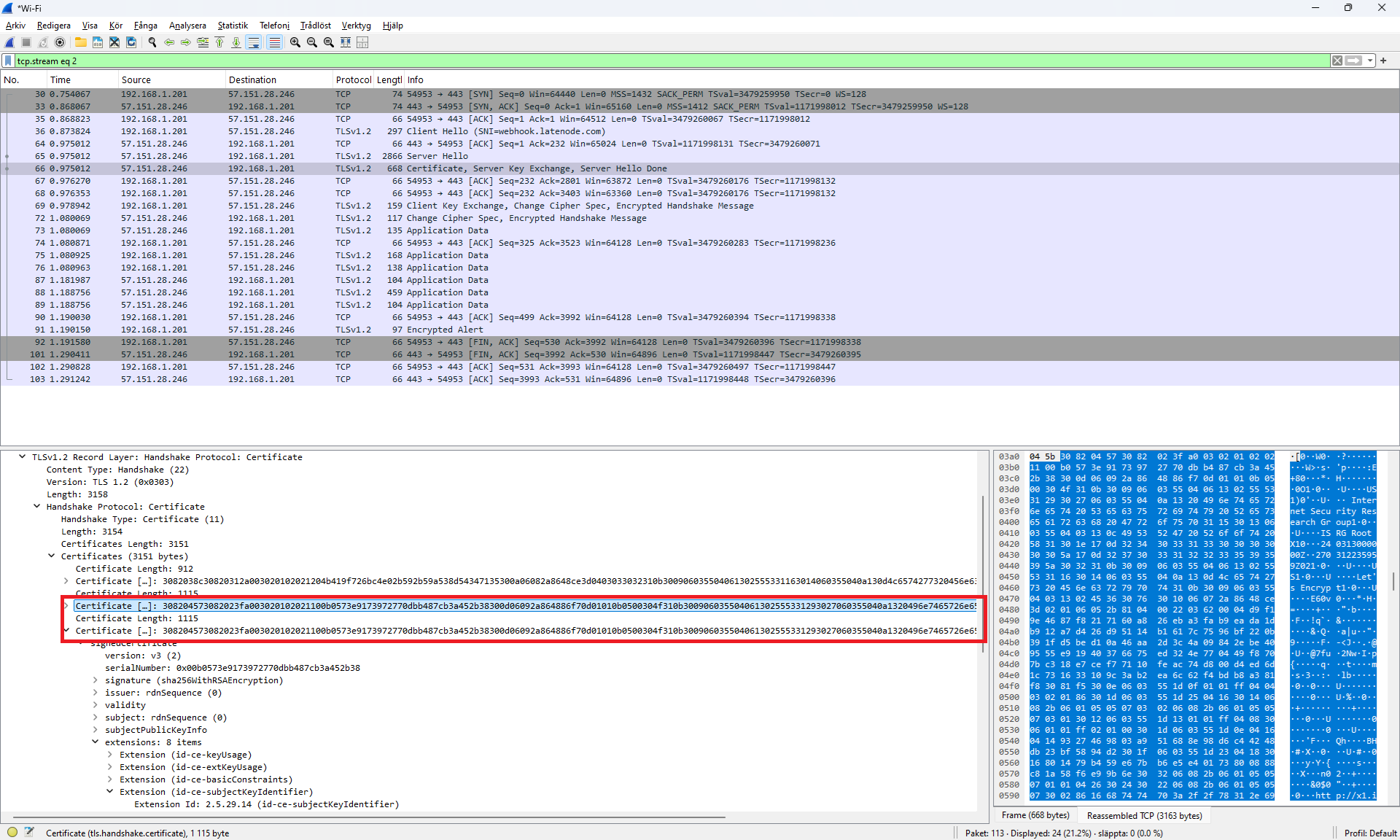
As you can see, the second certificate is incorrectly duplicated so hence the last one does not certify the one preceeding it.If you go to https://www.digicert.com/help/ you can also see that the server is incorrectly configured (second certificate is duplicated):
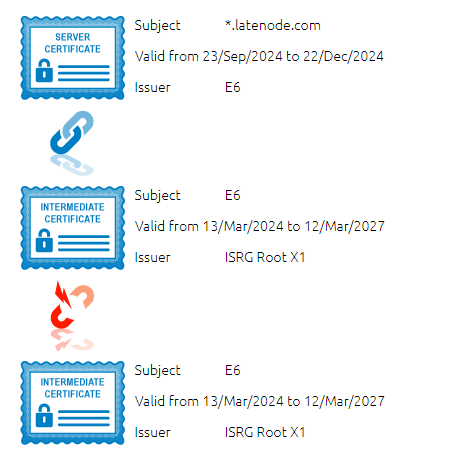
I suggest you to reach out to the website owner to fix the problem.