programmed keyboard commands are not executed
-
The Flic button is connected to an Android tablet via the Flic app. Clicks are received, but the programmed keyboard commands, such as left arrow, letter A, ESC, etc., are not executed.
-
@knewe After analysis and advice from the flic team, the Flic Button is now working as intended. First, the Flic Button must be programmed via the Flic app. This programming is saved using the SAVE & DISCONNECT function. Afterward, the Flic Button cannot be pressed; instead, it must first be connected in the Bluetooth settings of the affected device. The Flic Button will then execute the programmed commands.
-
@knewe Thanks, I got your video.
After you have pressed Save & disconnect, and the configuration has been saved successfully, the button is now ready to be used as a keyboard on any Bluetooth compatible device such as a PC, tablet or phone. To use it as such a device, you must manually go into your system's Bluetooth settings and add it as such a device, even if you want to use the Flic button on the same device (i.e. the one that has the Flic app).
Note that after you have pressed Save & disconnect and have been taken back to the home screen of the app, you must NOT press the icon representing the button again, since that will reconnect the Flic button to the Flic app and hence change the mode of the Flic button from a keyboard to a normal Flic button. You should only do this when you for some reason want to reconfigure the Flic button again.
-
@Emil Unfortunately, the trailer cannot be uploaded to this portal; I don't have the rights. I haven't received an email confirmation. I'm sending the trailer by email to support@flic.io and flicteam@flic.intercom-mail.com
-
@knewe I don't really understand why it's not working for you. Maybe you can shoot a video or something from the point where you press save & disconnect and then try to pair the device "FLIC" that should appear in the system's bluetooth settings when you search for devices. (Note that you need to make a short press on the Flic button to make it advertising)
-
I've noticed the following behavior:
When the Flic app is in standby mode, the Flic button can be connected in the Bluetooth settings („Flic connected“).
When the Flic app is connected, the Flic button cannot be connected via Bluetooth ("Unable to connect to Flic").
In both cases, however, no programmed button is activated.
-
@Emil I pressed save & disconnect and then restarted the Flic app. The Flic app twitches when I click the Flic button, but no programmed keyboard function is executed.
-
@knewe You need to follow this step where you click "Save & Disconnect". Otherwise it won't work:
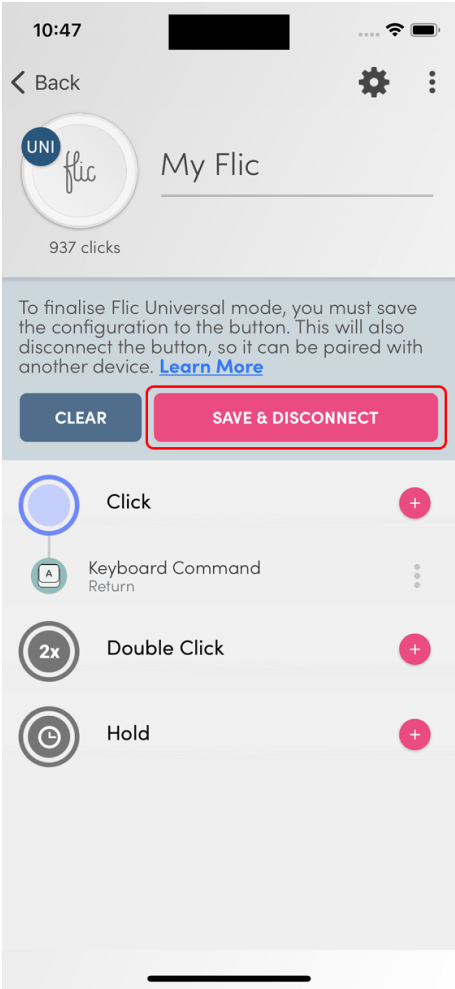
-
@Emil The flic app is started, when I click on the flic button the image of the flic button twitches, but no programmed key is executed.
-
@werner-kneile Did you press "Save & Disconnect"? This will disconnect your button as a Flic button. The Flic will instead advertise itself as a normal Bluetooth keyboard and you need to add it using the system's Bluetooth settings.