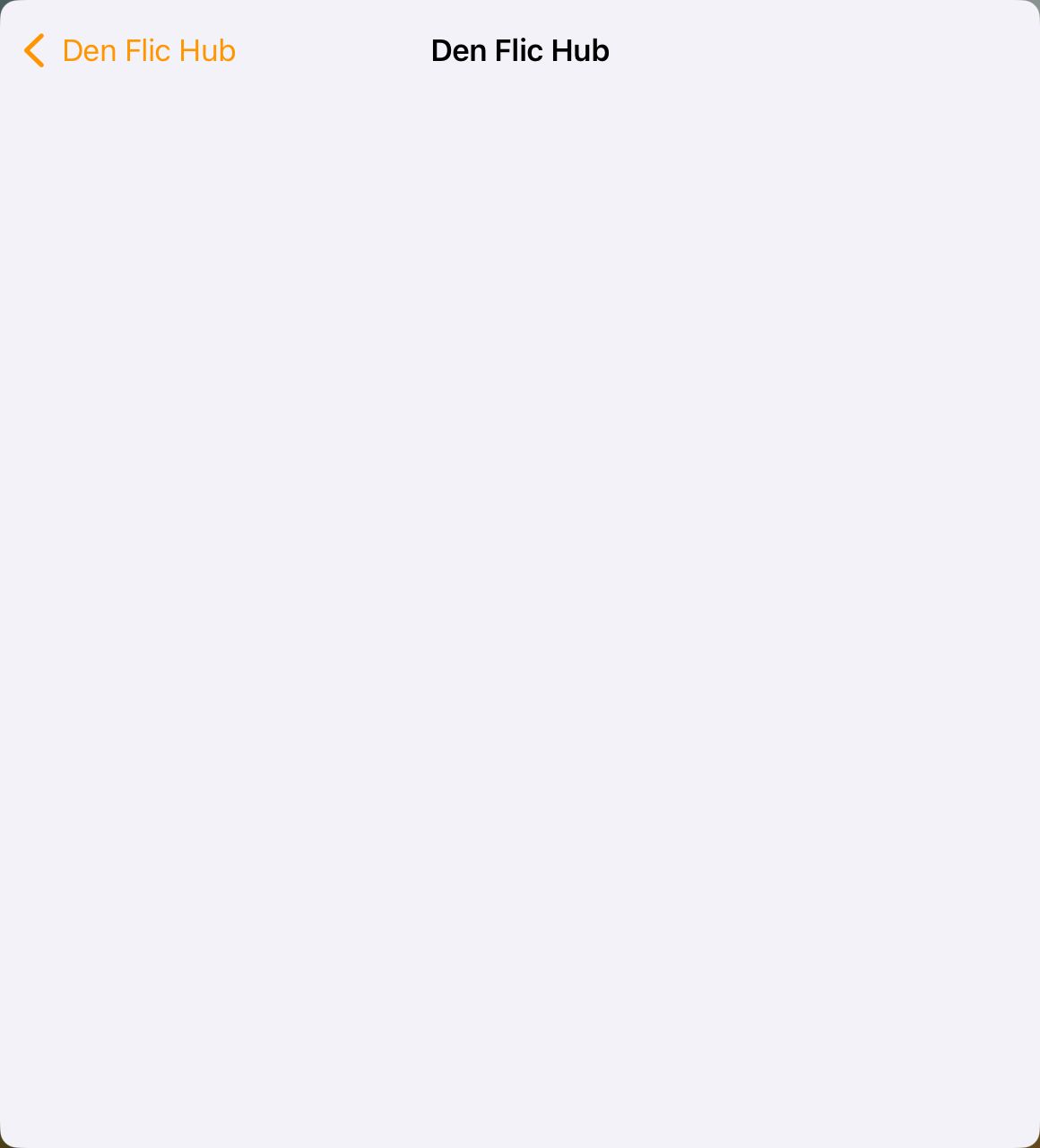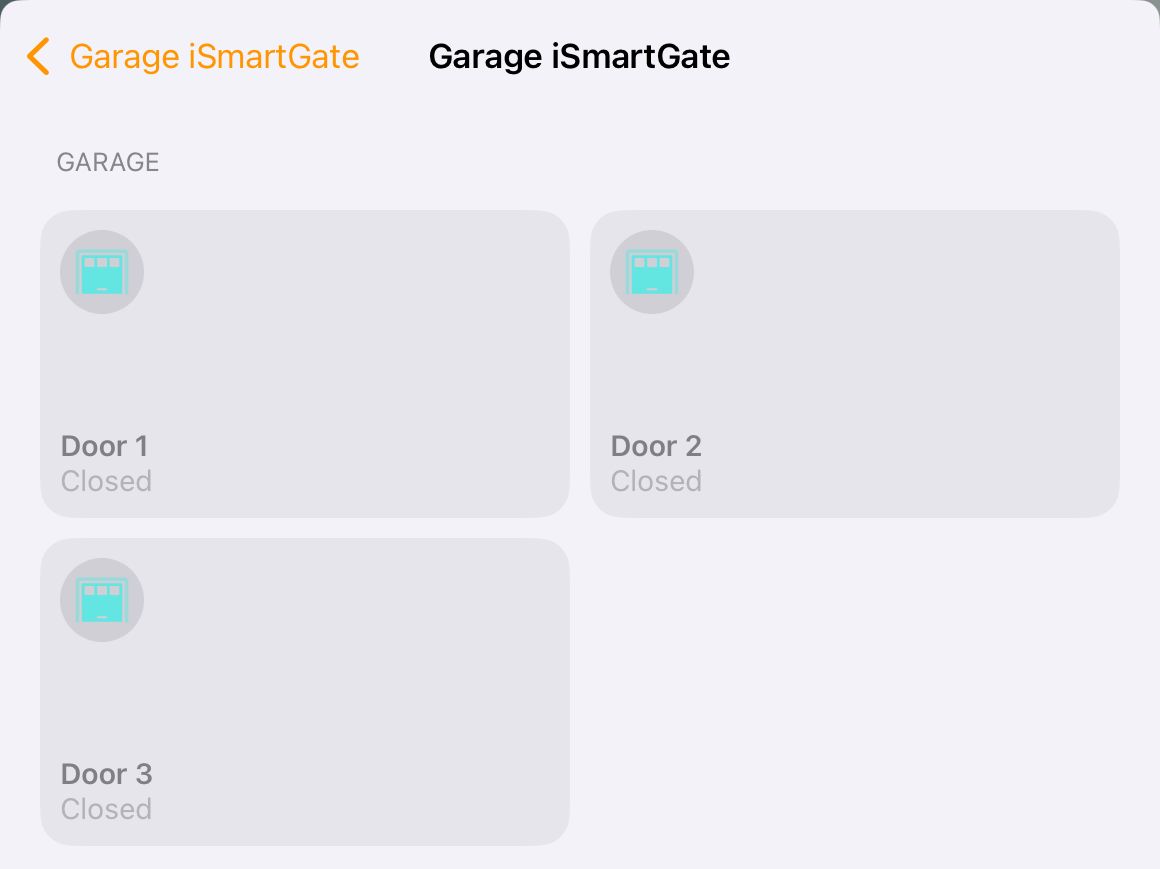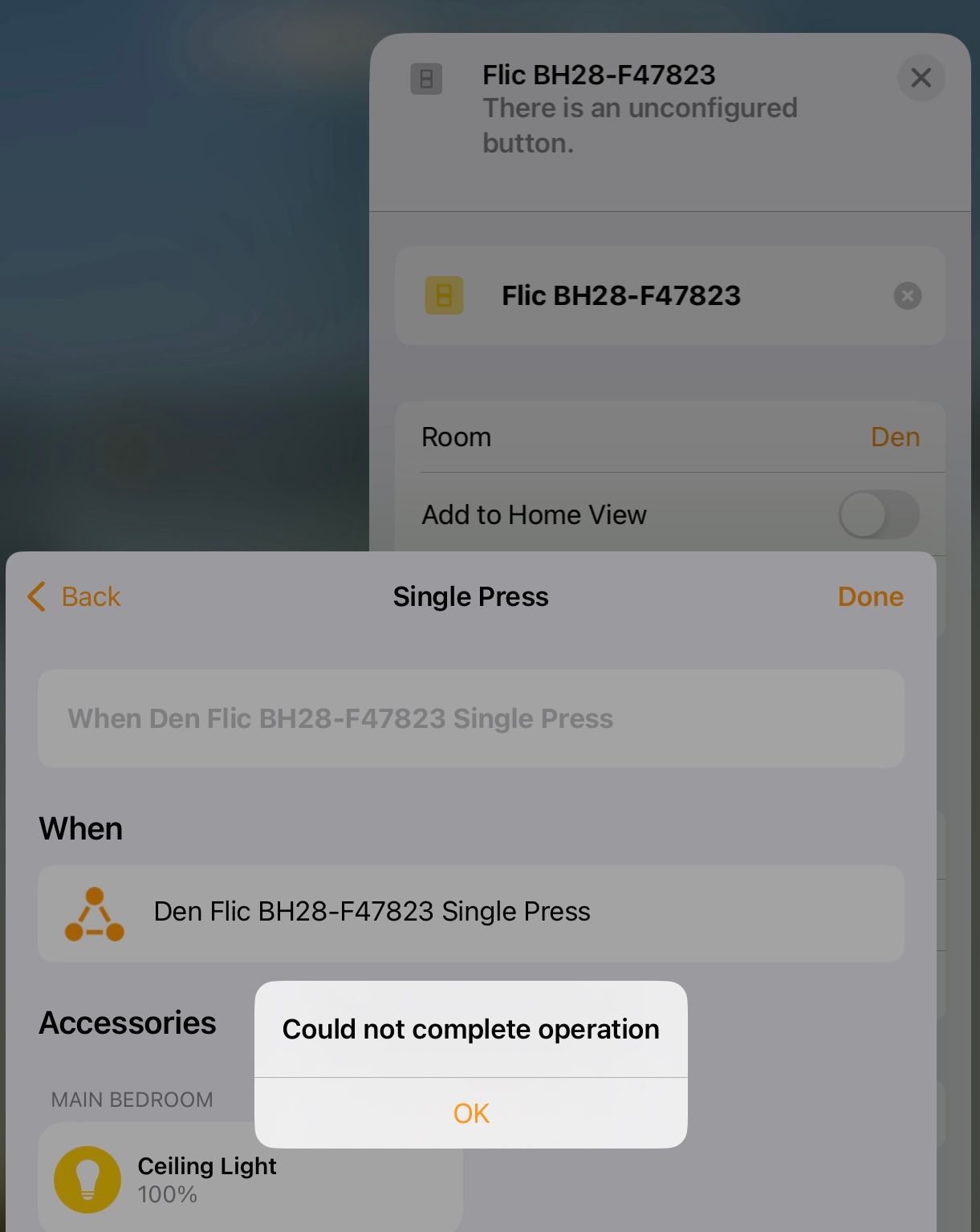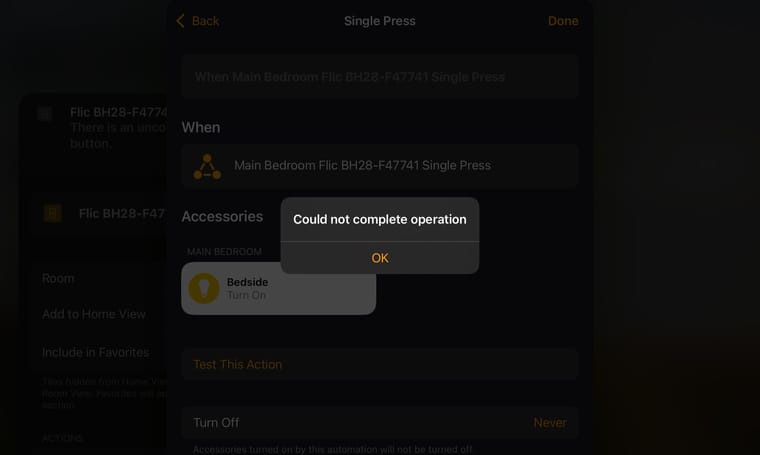@Emil I fixed the problem by starting over. Deleted everything. I then factory reset the Hub. The system now works. So this was clearly not a bug within HomeKit. It’s a problem with your system. I did a search here and on Reddit for clues on how to fix this. Others have encountered the exact same issue. Multiple times. And the fix was the same. And in some cases the Flic response was “blame Apple”. Despite your claim that you have never seen this problem before. All kinds of your customers have.
After I did this, I had a button with the same problem. One out of six. I removed the battery and tried again. That worked. How could that be Apple’s fault?
You have a buggy product. Your customers are paying the price, by denying it. Customers finding bugs and telling you about them should be seen as valuable. It’s a way to improve your product and making the product better.
FYI, I had submitted a problem report. Your support team got back to me, and I explained how I fixed the problem. They then told me that what I did was the same approach they have suggested to others. They have clearly seen the issue before. In spite of you telling me here, that you have never seen it.
You have said more than once, that your responsibility ends with events being sent to HomeKit. That cannot be true. Your devices need to accept configuration instructions from HomeKit. That seems to be where the failure is. They are apparently refusing to accept HomeKit configuration requests. At least until your customer is forced to completely start over.
You are squandering customer goodwill with this wrong “not our problem” attitude. These bad experiences will continue, if you refuse to even investigate this. Your engineering team should be made aware of this, so there is some hope of fixing whatever is going on here.
On a more positive note, the product is fantastic when it actually works. Which is the current status.