@Emil the app was the solution, it needed an update, now I can see the login button and it works again. Thank you very much!
Latest posts made by thomas.vorndran
-
RE: Flic Twist and Sonos stopped workingposted in General Discussion
-
RE: Flic Twist and Sonos stopped workingposted in General Discussion
@Emil thanks for the reply, I tried that but when I click on Setup I only see my speakers but there is no Login dialog screen showing. Am I missing a step here?
-
Flic Twist and Sonos stopped workingposted in General Discussion
Hi,
i already had a similar issue resolved in Dec 2024 by the fantastic support of the flic developers, so i hope you can help me with this also.
I tried to start my Sonos this morning with the button click but nothing happend. I restarted everything but it kept silent.
I checked the hub app and i saw that the Sonos speakers are still connected and i could see them with their names (not like the issue before)
i removed them and added them again, but nothing changed.
When i check the provider settings on the hub, the green check mark for Sonos is gray.
Then i tried to execute the commands for the button in the flic app and it worked, my Sonos system started and played music and stopped when i executed the action in the app directly.....when i tried it on the button nothing happened.So i deleted the button from the hub, changed batteries and added it new to the hub.
Started to add an action --> Twist for Volume with Sonos --> Worked
Adding action for Push --> Sonos should start --> Press "add" but then the Error message in the flic app: "Error - Action settings are not configured"I am a little bit stuck now, when i switch to Phone on the flic app and check the provider settings the green check mark is set for sonos, but not on the hub.
Is this now a problem with the button or the hub?Your help is much appreciated
Thanks
Thomas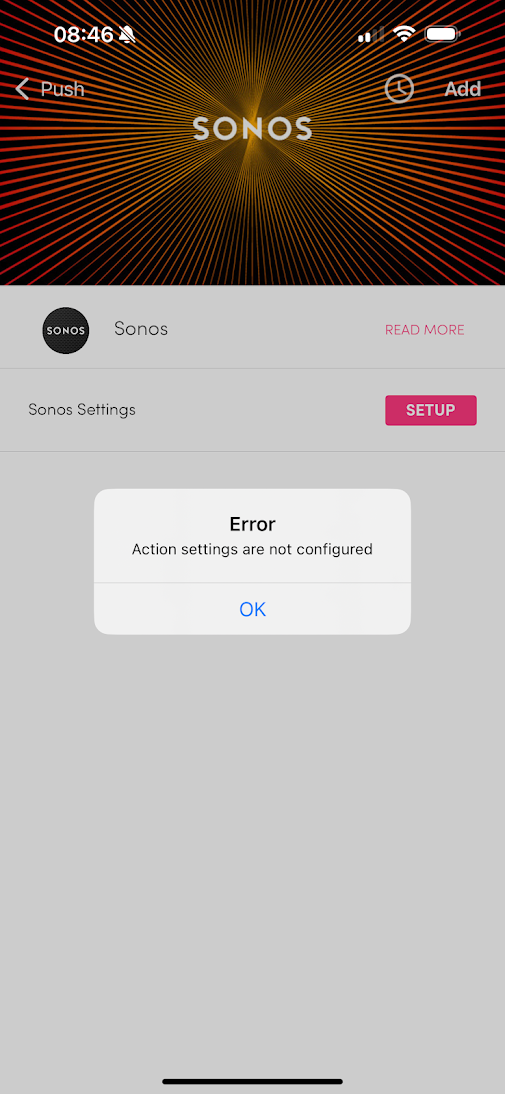
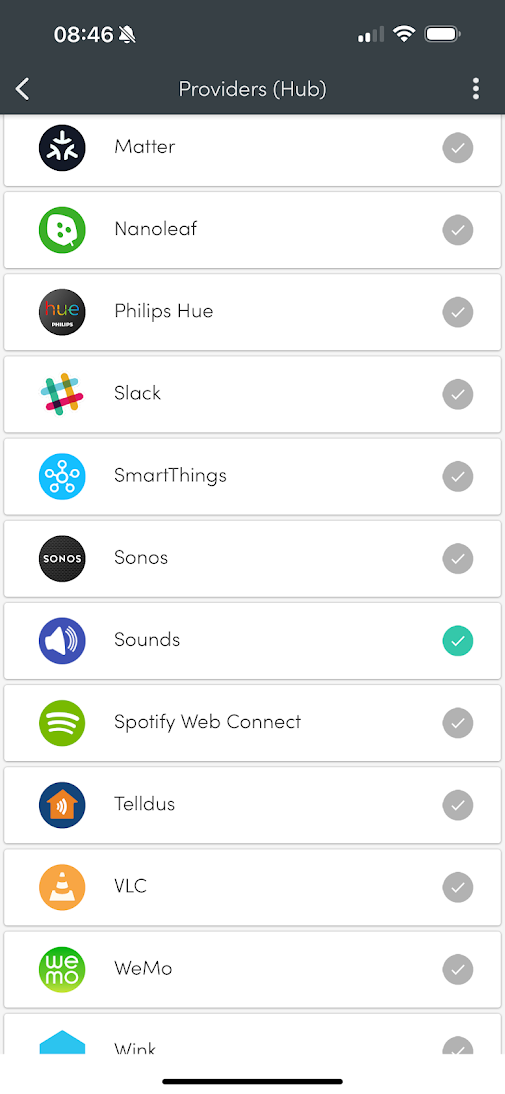
-
RE: Flic Twist with Sonos stoppedposted in General Discussion
@Emil you are the best!!! It works again!!!! This is one of the best support experiences so far! Thank you for solving this so quickly
And I am not going into details what I think about sonos…..
-
RE: Flic Twist with Sonos stoppedposted in General Discussion
I was searching through the settings and when I go to the provider settings on the flic appfor Sonos - oh wonder I get the names of my speakers. But when I go on the hub provider settings - there are no names and the speakers listed as sonos.
So I am more confused. So why are there different settings? Is support reading this? -
Flic Twist with Sonos stoppedposted in General Discussion
Hi,
I am using a Flic Twist with two Play:1. it worked perfectly until this morning. Volume was not working and also not start or pause music.
When I checked the flic hub, I saw the names of the speakers according to „Kitchen“ or „living room“.
I rebooted the Sonos and the hub but nothing changed. I deleted all entries in the hub and started a new configuration for Sonos.
There I think I found the problem, the hub can see the Sonos system but it is not able to recognise the names of the speakers. When you create a new action you can choose between to entries named „Sonos“.
Does anybody know a solution for this behaviour?
I would appreciate any helpThanks
Thomas