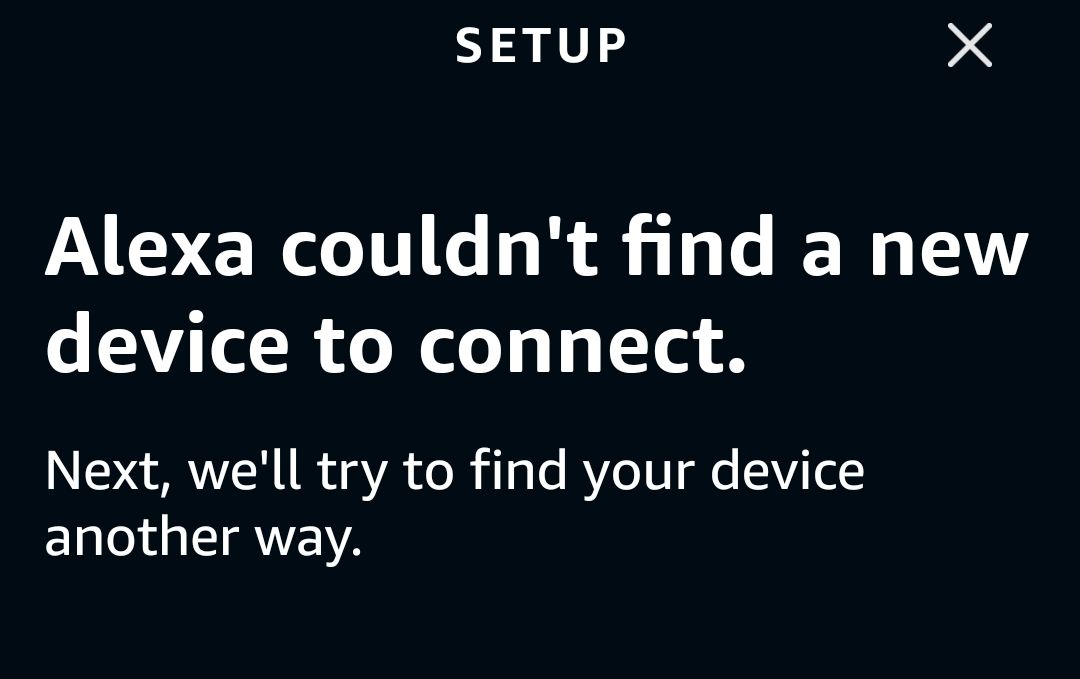Flics / Hub will not add to alexa
-
@Emil Done it!!
Thanks so much for all the help.
-
Could you try to log out from the Flic app and then log in again, to see if it works better then?
-
@Emil added the action, paired a flick to toy app / phone. Clicked the button, no errors.
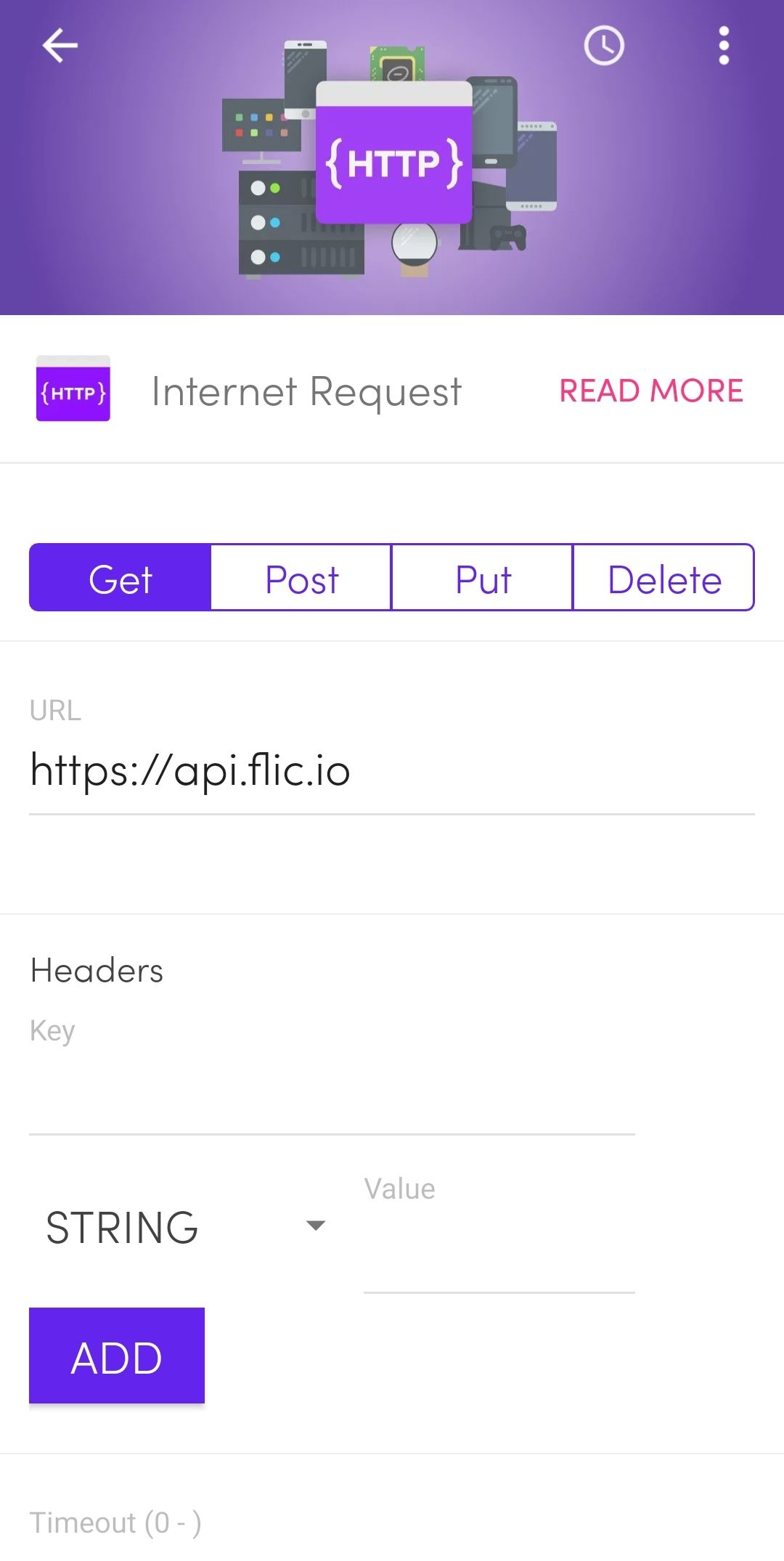
-
@dajudge can you try to go in to the flic app and, without connecting to the hub, add a normal Internet request action targering https://api.flic.io, save the action and then try to execute it? Then tell me if you get any error message in a notification?
-
Just disabled and enabled again

-
@Emil sure, it usually does...
Thanks for the help
-
@dajudge The issue is that our hub is not linked to your flic user account in our database. You need to have internet on your phone active and then connect to the hub using the app. At that point it will link the hub to your flic user account.
-
@Emil still using that skill
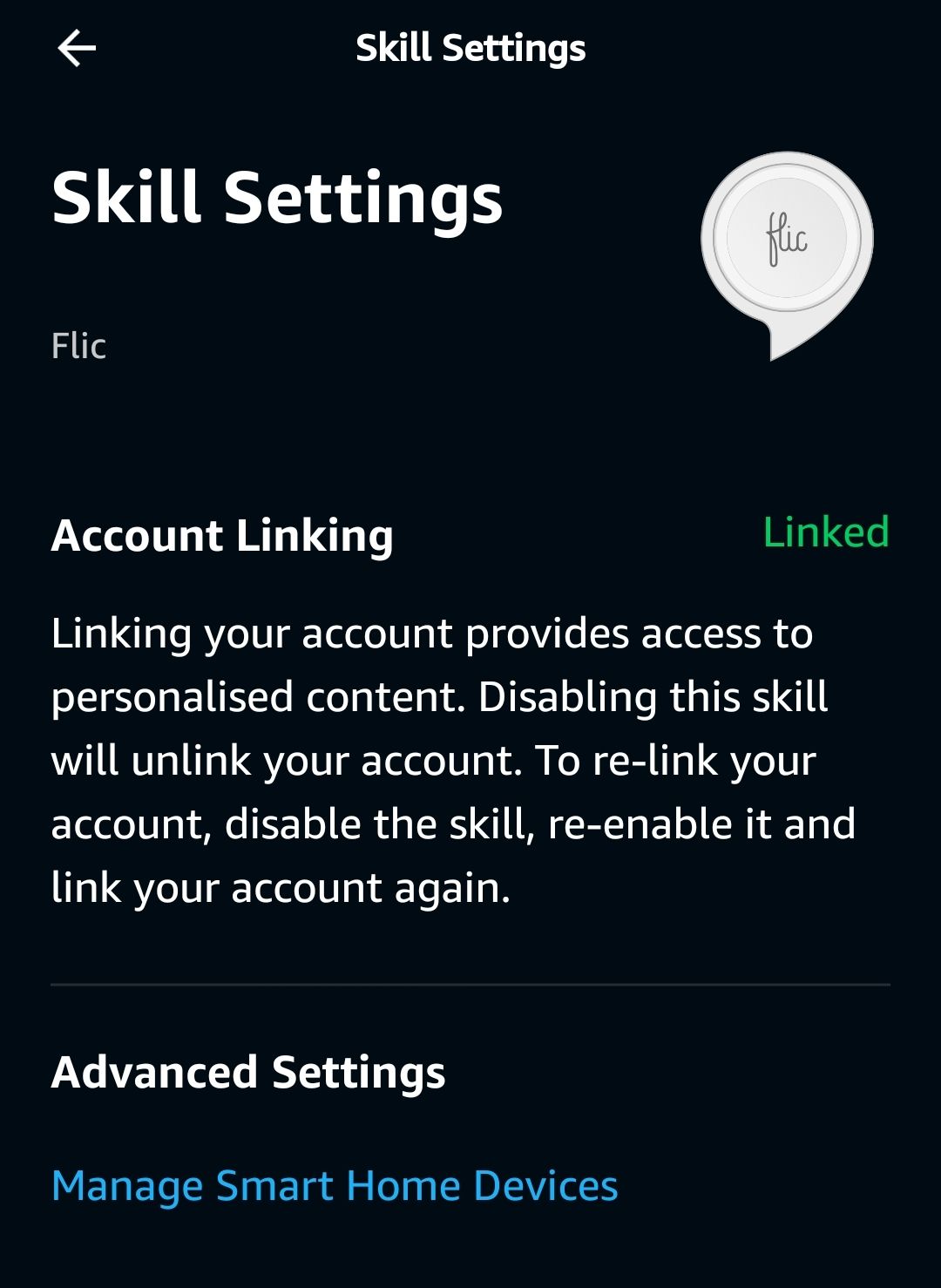
-
@dajudge For some reason the Hub has not been linked to your Flic user account in our backend system. Can you make sure the app on your phone has internet access at the moment you connect to the hub?
-
@Emil it is connected to the internet - wired.
HBACF01-34760
-
Are you using this skill? https://www.amazon.com/Shortcut-Labs-AB-Flic/dp/B08WXGP16H
You need to log in with your Flic account in that skill.What is the serial number of your hub? Is it connected to the internet?