Flic Twist and Sonos stopped working
-
Hi,
i already had a similar issue resolved in Dec 2024 by the fantastic support of the flic developers, so i hope you can help me with this also.
I tried to start my Sonos this morning with the button click but nothing happend. I restarted everything but it kept silent.
I checked the hub app and i saw that the Sonos speakers are still connected and i could see them with their names (not like the issue before)
i removed them and added them again, but nothing changed.
When i check the provider settings on the hub, the green check mark for Sonos is gray.
Then i tried to execute the commands for the button in the flic app and it worked, my Sonos system started and played music and stopped when i executed the action in the app directly.....when i tried it on the button nothing happened.So i deleted the button from the hub, changed batteries and added it new to the hub.
Started to add an action --> Twist for Volume with Sonos --> Worked
Adding action for Push --> Sonos should start --> Press "add" but then the Error message in the flic app: "Error - Action settings are not configured"I am a little bit stuck now, when i switch to Phone on the flic app and check the provider settings the green check mark is set for sonos, but not on the hub.
Is this now a problem with the button or the hub?Your help is much appreciated
Thanks
Thomas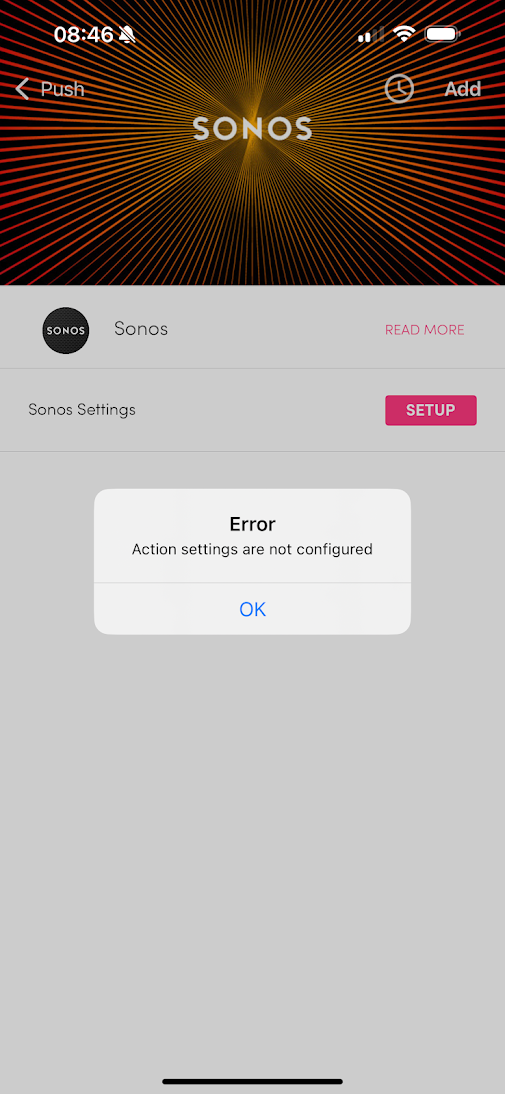
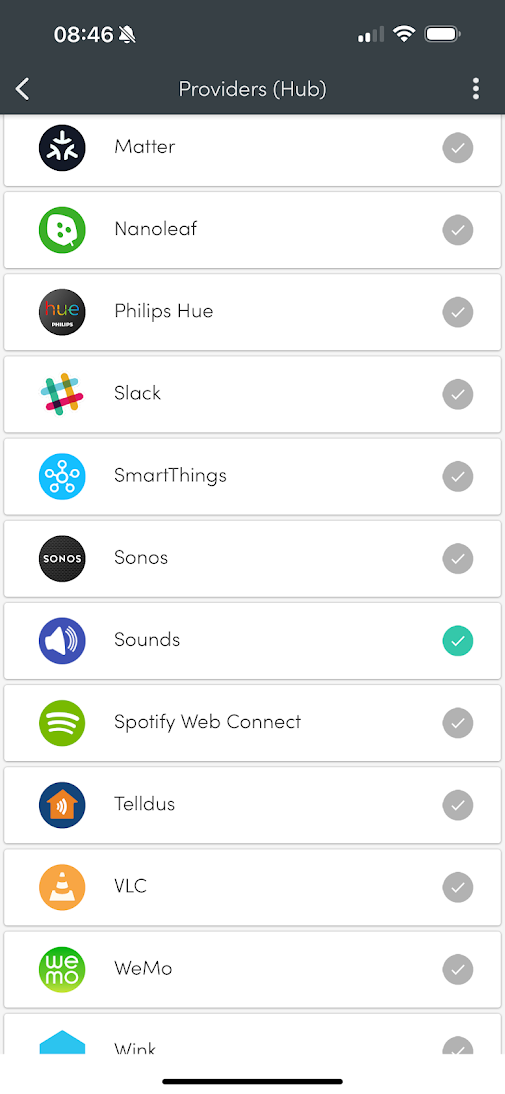
-
@Emil the app was the solution, it needed an update, now I can see the login button and it works again. Thank you very much!
-
@thomas-vorndran Hmm ok... What Hub FW version do you have (and what Hub variant) and what app version?
-
@Emil thanks for the reply, I tried that but when I click on Setup I only see my speakers but there is no Login dialog screen showing. Am I missing a step here?
-
@thomas-vorndran Sonos will soon require Sonos account authentication for accessing Sonos products. Before this is enforced in a few months, the latest firmware currently requires the user to login using the Sonos account before any action can be saved. So please press "Setup" and then login with your Sonos credentials.